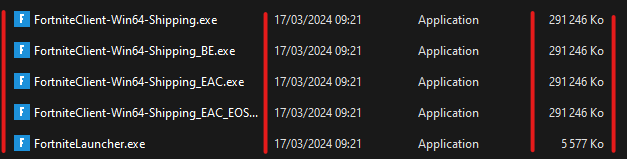Applying EAC & BE Patches for v27.11
Before starting any analysis, we will take precautions!
This patch is quite simple but prevents FortniteLauncher.exe from attempting to open the Easy-Anti-Cheat or Battle Eye executables.
How to patch my Build?
Normally, in your game, then in FortniteGame/Binaries/Win64, You will find five files being:
FortniteClient-Win64-Shipping.exe(do not modify)FortniteClient-Win64-Shipping_BE.exe(to be modified)FortniteClient-Win64-Shipping_EAC.exe(to be modified)FortniteClient-Win64-Shipping_EAC_EOS.exe(to be modified)FortniteLauncher.exe(do not modify)
You must delete the BE, EAC, and EAC_EOS shippings.
For each of them (For the v27.11 build: there are 3 to patch), you will need to copy paste the base being 'FortniteClient-Win64-Shipping.exe' and rename it with the appropriate name.
In the end, you should have 3 files which are the base but renamed, and two files where no modifications were made.
The size of the files after modification should be: